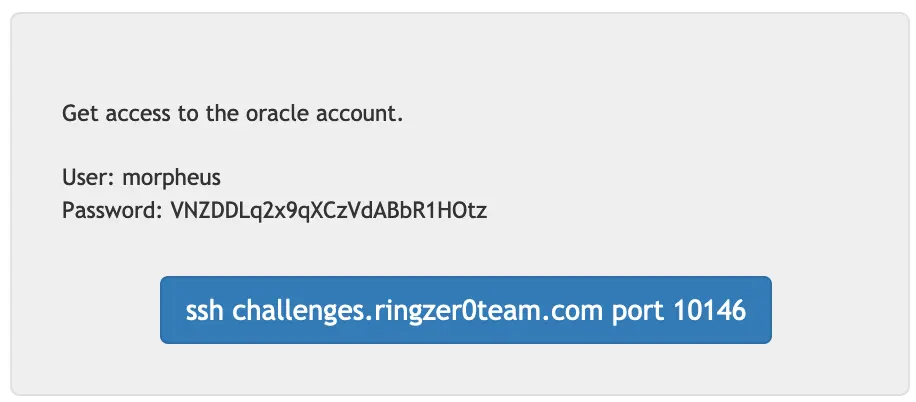 Alright back to the morpheus account, I'm going to try the same trick as the second challenge first:
Alright back to the morpheus account, I'm going to try the same trick as the second challenge first:
$ cd / && grep -r "oracle" 2>/dev/null | head -n 50
etc/group:challenger:x:1000:morpheus,trinity,architect,oracle,neo,cypher
etc/group:oracle:x:1004:
etc/passwd:oracle:x:1003:1004::/home/oracle:/bin/bash
etc/subgid:oracle:296608:65536
etc/subuid:oracle:296608:65536
Binary file var/log/wtmp.1 matches
Binary file var/log/wtmp matches
Binary file var/cache/apt/srcpkgcache.bin matches
Binary file var/cache/apt/pkgcache.bin matches
var/backups/dpkg.status.0:Homepage: http://www.oracle.com/technetwork/database/database-technologies/berkeleydb/overview/index.html
# Huh I wonder if there's anything in backup, totally unrelated but...
$ cd /backup && grep -r "oracle" 2>/dev/null | head -n 10
Binary file c074fa6ec17bb35e168366c43cf4cd19 matches
$ cat c074fa6ec17bb35e168366c43cf4cd19
home/0000775000175000017500000000000012405643330012526 5ustar chamiltonchamiltonhome/oracle/0000750000175000017500000000000012405643355013773 5ustar chamiltonchamiltonhome/oracle/.vimrc0000640000175000017500000000002312305510343015075 0ustar chamiltonchamiltonset viminfo="NONE"
home/oracle/.bash_history0000600000175000017500000000000112405643367016461 0ustar chamiltonchamilton
home/oracle/.ssh/0000700000175000017500000000000012310211340014615 5ustar chamiltonchamiltonhome/oracle/.ssh/id_rsa0000600000175000017500000000321712310211305016007 0ustar chamiltonchamilton-----BEGIN RSA PRIVATE KEY-----
MIIEpAIBAAKCAQEAqBIMY0jPs4dvQqsyHreYccCOIMFrBy+el5Td8TNc8pQqINNr
WSefxANe4b0EaAZofvZbBGrHipyB6X+FgugXYqwB0uem06uTGnIdHAZyHV6IE9f/
hLCm+9nWOJfUvPNFbMaIizvzMVhO6GTGyxJ8zh/ASQXYBHSzyOxkmqDLB7zFteyJ
F7hv6s6W20TmpjhMQtOC0mYwn64ZCsVi2d1c7tFiw37cOutT1LfZaaAUBIwdpvL6
BFjqpNkxzwm105eFTDt4WZNKOZ9nOns18MHBHFOXk8WgAxC6gqtE2gr7cTBZsbwv
jXrte8oTtAWCv3YHSECH91NzE3DKVktCwr1bjQIDAQABAoIBAQCdefu9c1WZY4bu
MrYNbf0aaE9Dhbcgzo+Me+HQxE2MxSMMCsyEhsn9wSK/5Hkidw6mF3KEmwBIcgiP
nfqdA5YV0BENahw4LITyvIVl4uw9dHuQDEzQKSzswdkkwa6FNHOSThtWSl+9ln6o
5PQXBkWGZN2oDh+vXSGvWz+QWqSho8vufmTtYntfFPAfVfcyp8BtiUgKQh069uGg
XKnehmkrHoW9gQ2Lo0uaFWcTIGm1vsgBd7L4cfb98jDB63H+Lhf4UPYv4WmH2rrj
bnk5lAU71JK4QsPnnOx1PA685p2e5mEfh0LKRKq9Fx3+umbGPJGvgcjobtXaW9OT
mpaz6ZPBAoGBAM+diN8s/osQdi8odS9+HUWVZBa9Z2Dn0X2IlSxWK9u/UclhjYgP
i2KXEY0wRV+ZiXURmrFNVxgA/EJ9BOgptSZNmi9fEdfnVB4L11T7HFny/J8u3sXt
dn0OqHmf5ZEPtV7m0bK0jtznTgTTuBI9yXvRgHO2HQPCshdP7GIgt++lAoGBAM89
Pd7HyMYnh0ancCTICkVIIWF6Ylf20BKz4Zwy9tYASCxY3iFllBdOXw/UgCnmJseQ
73Dcimi5OEyUckOp7xX4HTwidFVbxfNeC0ZfsPbd22qSDcw5orpQMoDy3iP+bPJh
SgwtusqotGjm0jTpnhqRV5x6rchzkMYwF8/WkvfJAoGBAMeem6yh0XiaclfzWYE5
jCGMezjWEeD949IEkhGYJQFbmeK79l49O/KmeAy9veYmdSDntUoGp9f/kozHMgGb
oH5cnQQxL7HczWc6UWd3LhJabIUNhsreAFBL2Ldgg1UPun6uBjACJV7G06AWhWSc
ne58SDp5frpP5/Y8NXdAKDq1AoGAYCSFQ4lj96n29CxRtn6nZSTld5eTcEOsnECf
dhuesAFJemlwBAZgAb/2Eh3/p3CCpSr0KmPmQldLaxujNwjrRkHpLjC9z6vX1ePX
TzqtmpmqZXKEvC4w9EaoZ3JE5GXwnTHNbID6m3JQ4CnVc36+Po0XHB096jTTAV7m
bSGa5SECgYBE2IuW1pk2pOZ+FDtKltWHk8KK89QmGsFf2YnVZ/FsAkPnayeTkmMz
AWxRP/W/Uj5ypw7KjprQee31hkisBG/ZPBvQdjAvxF7m4usuEN2Nkb0FTIjZHYbD
iPOmPHIUlwwL8UVzDQUzXhegSB4GUeP/06T/eM5PPB8SX0ZaHIw1wQ==
-----END RSA PRIVATE KEY-----
home/oracle/.ssh/id_rsa.pub0000640000175000017500000000061612310211305016600 0ustar chamiltonchamiltonssh-rsa AAAAB3NzaC1yc2EAAAADAQABAAABAQCoEgxjSM+zh29CqzIet5hxwI4gwWsHL56XlN3xM1zylCog02tZJ5/EA17hvQRoBmh+9lsEaseKnIHpf4WC6BdirAHS56bTq5Mach0cBnIdXogT1/+EsKb72dY4l9S880VsxoiLO/MxWE7oZMbLEnzOH8BJBdgEdLPI7GSaoMsHvMW17IkXuG/qzpbbROamOExC04LSZjCfrhkKxWLZ3Vzu0WLDftw661PUt9lpoBQEjB2m8voEWOqk2THPCbXTl4VMO3hZk0o5n2c6ezXwwcEcU5eTxaADELqCq0TaCvtxMFmxvC+Neu17yhO0BYK/dgdIQIf3U3MTcMpWS0LCvVuN oracle@forensics
home/oracle/.ssh/authorized_keys0000640000175000017500000000061612310211340017762 0ustar chamiltonchamiltonssh-rsa AAAAB3NzaC1yc2EAAAADAQABAAABAQCoEgxjSM+zh29CqzIet5hxwI4gwWsHL56XlN3xM1zylCog02tZJ5/EA17hvQRoBmh+9lsEaseKnIHpf4WC6BdirAHS56bTq5Mach0cBnIdXogT1/+EsKb72dY4l9S880VsxoiLO/MxWE7oZMbLEnzOH8BJBdgEdLPI7GSaoMsHvMW17IkXuG/qzpbbROamOExC04LSZjCfrhkKxWLZ3Vzu0WLDftw661PUt9lpoBQEjB2m8voEWOqk2THPCbXTl4VMO3hZk0o5n2c6ezXwwcEcU5eTxaADELqCq0TaCvtxMFmxvC+Neu17yhO0BYK/dgdIQIf3U3MTcMpWS0LCvVuN oracle@forensics
home/oracle/.bash_logout0000640000175000017500000000033412067715545016310 0ustar chamiltonchamilton# ~/.bash_logout: executed by bash(1) when login shell exits.
# when leaving the console clear the screen to increase privacy
if [ "$SHLVL" = 1 ]; then
[ -x /usr/bin/clear_console ] && /usr/bin/clear_console -q
fi
home/oracle/.profile0000640000175000017500000000124312067715545015442 0ustar chamiltonchamilton# ~/.profile: executed by the command interpreter for login shells.
# This file is not read by bash(1), if ~/.bash_profile or ~/.bash_login
# exists.
# see /usr/share/doc/bash/examples/startup-files for examples.
# the files are located in the bash-doc package.
# the default umask is set in /etc/profile; for setting the umask
# for ssh logins, install and configure the libpam-umask package.
#umask 022
# if running bash
if [ -n "$BASH_VERSION" ]; then
# include .bashrc if it exists
if [ -f "$HOME/.bashrc" ]; then
. "$HOME/.bashrc"
fi
fi
# set PATH so it includes user's private bin if it exists
if [ -d "$HOME/bin" ] ; then
PATH="$HOME/bin:$PATH"
fi
home/oracle/.bashrc0000640000175000017500000000652612305511637015244 0ustar chamiltonchamilton# ~/.bashrc: executed by bash(1) for non-login shells.
# see /usr/share/doc/bash/examples/startup-files (in the package bash-doc)
# for examples
# If not running interactively, don't do anything
case $- in
*i*) ;;
*) return;;
esac
# don't put duplicate lines or lines starting with space in the history.
# See bash(1) for more options
HISTCONTROL=ignoreboth
# append to the history file, don't overwrite it
shopt -s histappend
# for setting history length see HISTSIZE and HISTFILESIZE in bash(1)
HISTSIZE=1000
HISTFILESIZE=2000
# check the window size after each command and, if necessary,
# update the values of LINES and COLUMNS.
shopt -s checkwinsize
# If set, the pattern "**" used in a pathname expansion context will
# match all files and zero or more directories and subdirectories.
#shopt -s globstar
# make less more friendly for non-text input files, see lesspipe(1)
#[ -x /usr/bin/lesspipe ] && eval "$(SHELL=/bin/sh lesspipe)"
# set variable identifying the chroot you work in (used in the prompt below)
if [ -z "${debian_chroot:-}" ] && [ -r /etc/debian_chroot ]; then
debian_chroot=$(cat /etc/debian_chroot)
fi
# set a fancy prompt (non-color, unless we know we "want" color)
case "$TERM" in
xterm-color) color_prompt=yes;;
esac
# uncomment for a colored prompt, if the terminal has the capability; turned
# off by default to not distract the user: the focus in a terminal window
# should be on the output of commands, not on the prompt
#force_color_prompt=yes
if [ -n "$force_color_prompt" ]; then
if [ -x /usr/bin/tput ] && tput setaf 1 >&/dev/null; then
# We have color support; assume it's compliant with Ecma-48
# (ISO/IEC-6429). (Lack of such support is extremely rare, and such
# a case would tend to support setf rather than setaf.)
color_prompt=yes
else
color_prompt=
fi
fi
if [ "$color_prompt" = yes ]; then
PS1='${debian_chroot:+($debian_chroot)}\[\033[01;32m\]\u@\h\[\033[00m\]:\[\033[01;34m\]\w\[\033[00m\]\$ '
else
PS1='${debian_chroot:+($debian_chroot)}\u@\h:\w\$ '
fi
unset color_prompt force_color_prompt
# If this is an xterm set the title to user@host:dir
case "$TERM" in
xterm*|rxvt*)
PS1="\[\e]0;${debian_chroot:+($debian_chroot)}\u@\h: \w\a\]$PS1"
;;
*)
;;
esac
# enable color support of ls and also add handy aliases
if [ -x /usr/bin/dircolors ]; then
test -r ~/.dircolors && eval "$(dircolors -b ~/.dircolors)" || eval "$(dircolors -b)"
alias ls='ls --color=auto'
#alias dir='dir --color=auto'
#alias vdir='vdir --color=auto'
#alias grep='grep --color=auto'
#alias fgrep='fgrep --color=auto'
#alias egrep='egrep --color=auto'
fi
# some more ls aliases
#alias ll='ls -l'
#alias la='ls -A'
#alias l='ls -CF'
# Alias definitions.
# You may want to put all your additions into a separate file like
# ~/.bash_aliases, instead of adding them here directly.
# See /usr/share/doc/bash-doc/examples in the bash-doc package.
if [ -f ~/.bash_aliases ]; then
. ~/.bash_aliases
fi
# enable programmable completion features (you don't need to enable
# this, if it's already enabled in /etc/bash.bashrc and /etc/profile
# sources /etc/bash.bashrc).
if ! shopt -oq posix; then
if [ -f /usr/share/bash-completion/bash_completion ]; then
. /usr/share/bash-completion/bash_completion
elif [ -f /etc/bash_completion ]; then
. /etc/bash_completion
fi
fi
umask 0027
history -c
Wait seriously?! What's the chance that this ssh key will actually get me in?
$ touch /tmp/key.pem
$ vim /tmp/key.pem
-bash: /usr/bin/vim: Permission denied
$ vi /tmp/key.pem
-bash: /usr/bin/vi: Permission denied
# Oh come on
$ nano /tmp/key.pem
... write the key ...
$ chmod 600 /tmp/key.pem
$ ssh oracle@localhost -i /tmp/key.pem
oracle@lxc-sysadmin:~$
Big W, er at least I think...
$ ls -al
total 32
dr-x------ 3 oracle oracle 4096 Oct 17 2018 .
drwxr-xr-x 8 root root 4096 May 30 2018 ..
lrwxrwxrwx 1 root root 9 May 30 2018 .bash_history -> /dev/null
-r-x------ 1 oracle oracle 235 Aug 23 2018 .bash_logout
-r-x------ 1 oracle oracle 3512 Aug 23 2018 .bashrc
-r-x------ 1 oracle oracle 90 Oct 2 2018 encflag.txt.enc
-r-x------ 1 oracle oracle 53 Oct 2 2018 flag.txt
lrwxrwxrwx 1 root root 9 Oct 17 2018 .mysql_history -> /dev/null
-r-x------ 1 oracle oracle 780 Aug 23 2018 .profile
drwx------ 2 oracle oracle 4096 Aug 23 2018 .ssh
$ cat flag.txt
RkxBRy1kMzI1ZTczOGZhN2Q4N2Q0ZjU2MDdjMzAyYjM3ZGIyMA==
$ echo "RkxBRy1kMzI1ZTczOGZhN2Q4N2Q0ZjU2MDdjMzAyYjM3ZGIyMA==" | base64 --decode
FLAG-xxx
Hell yeah!